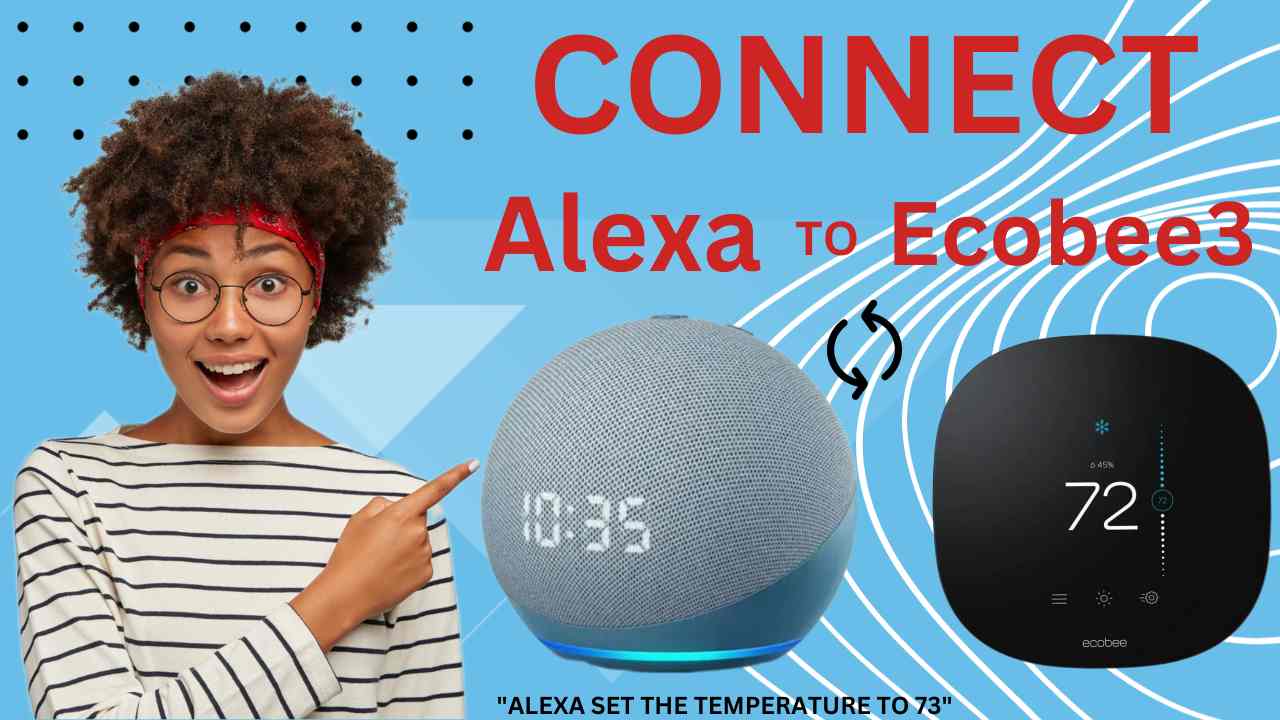After a long day at the office when you come back home, we all just want to feel relaxed and warm. With Alexa enabled devices we can control our HVAC system and set the temperature as per our choice. So, if you use ecobee3 lite thermostat then you can connect it with Alexa enabled device and control the temperature with voice commands.
Once connected you can simply say “Alexa, set the (name of the device) to (range of the temperature). But before we can do that, make sure you have set up your Alexa. Plus your ecobee3 thermostat should also be set up. Plus make sure both your Alexa and ecobee3 are in the Wi-fi range of your router.
In case, you have poor Wi-fi connectivity at home then you can set up a wi-fi range extender. And then connect your Alexa to the extender and set up your thermostat to extender too. Subsequently, let’s connect Ecobee 3 to Alexa-
Connect Ecobee3 thermostat to amazon Alexa
First method
- First and foremost, open the Alexa app and tap on “Devices” at the bottom right hand side.
- Secondly, click on the “+” symbol on the top right hand side followed by the “Add Device” option.
- Under “All device” scroll down to “Thermostat” and tap on it.
- In the next window you will have to select your brand as ‘Ecobee”.
- Click on “Continue” and then on “Enable to use” to link your Alexa to Ecobee.
- Tap on “Authorize” next, and then you will get a screen saying “your Ecobee account linked successfully”.
- Select “Discover Device”. After this the Alexa will look for available devices. It usually takes around 60 seconds for the device to get connected.
- After Alexa successfully finds your Ecobee thermostat, you can click on “Set up device”.
- You can then choose a group or skip as per your choice.
- Now you can test your ecobee3 thermostat with the Alexa command.
Second method
In this method too make sure you have already set up Alexa and ecobee3 first. Now open the Alexa app to begin the process.
- On your app go to the “More” option on the bottom right hand side of the app.
- Then click on “Skills and Games”.
- Next, tap on the search or magnifying glass option and search for “Ecobee” and hit enter.
- Finally “enable” the skill on the app to complete the Alexa connection with ecobee3 lite.
- The last thing you have to do is, just ask “Alexa, to discover devices”. Simply just say, “Alexa, discover devices”.
Why is my Ecobee3 not connecting to Alexa
- If you are unable to connect your ecobee3 lite to Alexa then we recommend you to first reboot your devices. You can do that by unplugging the modem, router, Alexa and the ecobee 3 lite. Now, turn them back on after 120 seconds.
- If this doesn’t help you can reset your ecobee. For this click on the “Menu” or “Hamburger” icon on your device and then go to “Settings”. Then scroll down and click on “Reset”. After a successful reset you can set the ecobee thermostat again.
- Thirdly make sure both your ecobee and alexa are in the wifi range of your router. As both the devices need wifi to work online. So, having a strong wifi at home is the first priority. So, you can try to plug both the devices in the same proximity to the router.
- Moreover, make sure you are also a registered user of the ecobee3 lite. In case you are using it just as an “user” then you will first need to register the device as “Owner”. You can do that by resetting the device and setting the device up again.
FAQ
Can ecobee3 lite connect to 5GHz?
- No, Ecobee 3 lite supports only 2.4GHz. So, connect to the 2.4GHz network on your wifi.
How to check ecobee3 lite warranty?
- Most ecobee thermostat comes with three years warranty. Whereas the pro warranty is for 5 years. You can learn more about it here.