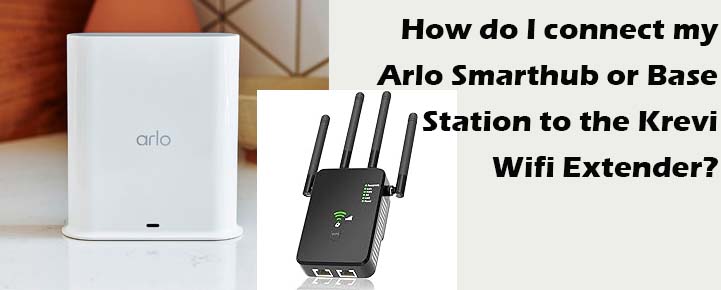You can connect any smart hub to any wifi extender using the below mentioned steps. But specifically in this article today we will learn about Arlo smart hub connection with wifi extender. So, first and foremost we need to have a working internet on the router.
Here you need to understand that in order to make your arlo smarthub working you will need to connect an ethernet cable to it. Now, you can either connect can ethernet cable from your router to the base station. Or in case if your base station is far away from your router than you can setup a wifi extender and then plug an ethernet cable from your krevi wifi extender setup to your arlo base station.
So, now lets learn how to connect krevi wifi booster to arlo base station
- First, and foremost we will need to configure our krevi extender. You can simply click here to learn setup by step process on how to setup krevi extender via wps or via browser. You can also watch a video online too for proper guidance.
- Now, download arlo secure app for iOS or android on your phone.
- Launch the app and click on “Add new Devcie” option.
- Next, tap “Base Station” among the list of options.
- Connect an ethernet cable from your krevi wifi extender to your arlo base station. Now, plug your base station to electrical outlet.
- Now follow the instructions on your app to complete the arlo base station setup with wifi extender.
Now, In case your arlo base station isn’t working or not connecting to the wifi then you can reset the base station. For that you simply just need to put a paper clip or anything pointed into the reset hole of the arlo base station for around 10 seconds. If in case your arlo base station has reset button instead of reset hole then hold that button for around 10 seconds too. After successful reset try the setup again as mentioned above.
How do I connect my Arlo Camera to Krevi Extender?
In order to setup arlo pro 3, arlo pro 2, etc, you first need to setup the base stations. So, base station needs to be connected with an ethernet cable either from your router or krevi extender. So, once base station is setup then follow the given below steps:-
- Open the Arlo secure app, you can use android or ios device as per your choice. You can download this app from play store or app store.
- On your app scroll to the very bottom and then select “add a new device” option.
- Tap cameras next.
- Select “Pro” when it ask for model type.
- You will need to select your arlo base station next.
- Now you will need to insert batteries into your arlo cameras and tap continue next.
- Tap the Sync button on the top of your camera for around 2 seconds.
- As you see a blinking blue led on the camera tap continue.
- Once your camera is found and synced, you can name your camera and later click on finish.
So this is how you can setup your Krevi wifi booster with your arlo cameras. In case you need any further help with the cameras then you can get in touch with arlo support too.