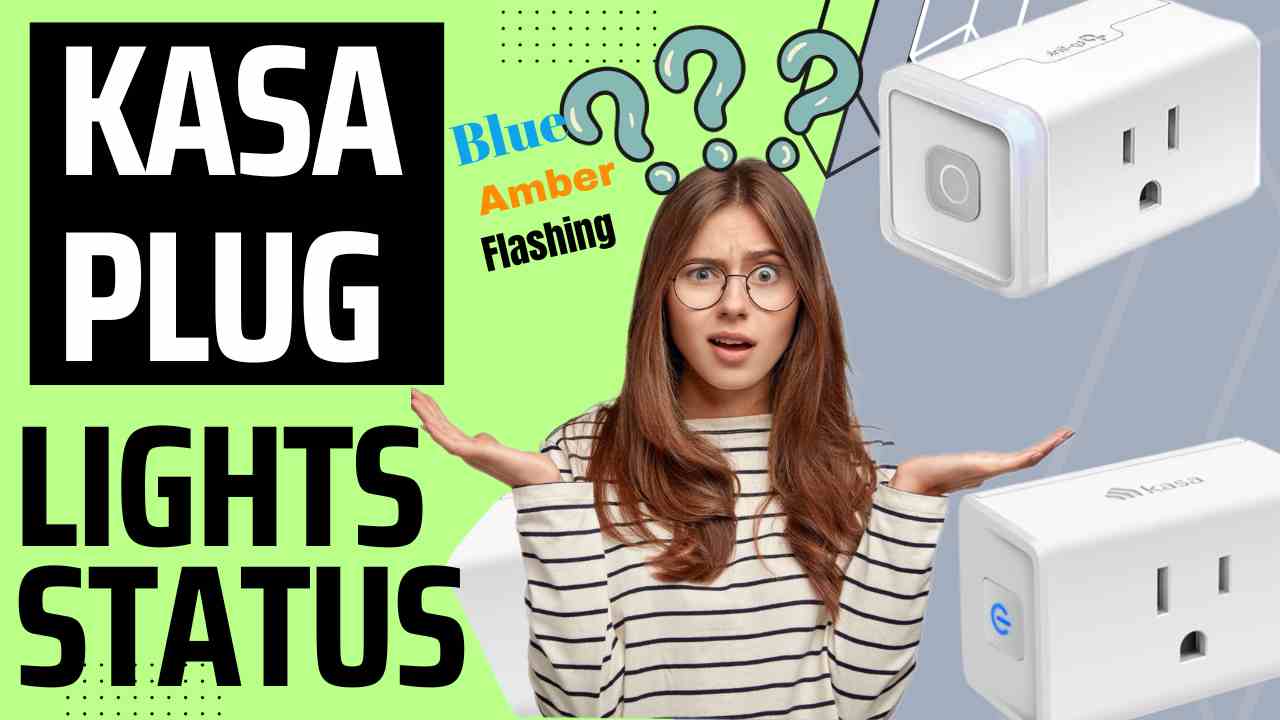If you are using Kasa Smart Plug Mini or Kasa Smart Plug Slim and your plug is giving an amber light then it means there is no internet. In this article we will specifically talk about Indoor plugs light and their meaning, because the outdoor smart plugs have different light colors. Which we will cover in different article.
So, if your smart plug is Flashing amber, or Flashing amber and blue or Flashing Blue rapidly. We will understand what it means and how to fix this. Let’s get started-
Kasa Smart Plug Light Status and Their Meanings
Kasa Plug Solid Amber Light Status

If your Kasa Smart Plug is solid amber then it means that it is “Initializing, Rebooting, or there is no Internet Connection”. So, if it is initializing or rebooting then you just need to wait for a couple of minutes and the light will start blinking “Amber and Blue” which means it is ready to pair.
In case you have already set it up earlier then this Solid Amber light on Tp-Link Kasa Plug is surely for “No Internet”. In this case cross check if your router has internet or not. If it does, then maybe your plug is a bit far away from the router. To resolve this, try plugging the Kasa closer to the router.
If it still gives solid amber light then, we recommend you to reset smart kasa plug. Next, you will need to set it up again.
Oddly, if this also doesn’t work for you then try placing the plug in the same room as router and then check if it works. If it does, then Wifi Range is the issue. You can resolve it by adding a wifi extender or wifi repeater into your network. Then you will need to connect the Kasa plug to the wifi extender, and it should work fine for you.
In case you live in a remote area and your ISP does not give you decent Internet Speeds. Then we recommend you to simply add a Starlink Router at home. You can check their speed and prices here.
Flashing Amber And Blue Meaning
Flashing amber and blue light on the smart plug means that it has initiated SoftAP. SoftAP stands for “Software Enabled Access Point”. Which means your plug is looking for a wifi network to get connected to. You can enable this by pressing and holding the button on it for 5 seconds.
You can do the same thing via its all “Kasa Smart App” also. So, this is the first step of connecting your smart plug to the wifi network. Follow the on screen instructions on your app to complete kasa plug setup.
Flashing Blue Rapidly
This light status is the second step of connecting Kasa to the Wifi network. So first it flashes “amber and blue”. Next, into your Kasa Smart App once you select your network name and type its password and hit connect. Then your Kasa Smart Indoor Plug will start ‘Flashing Blue”. Which confirms it is getting connected to the Internet.
So, in this step you simply just need to follow the instructions on the app to complete the setup.
Solid Blue

Solid Blue light on the Kasa Smart plug means that it is connected successfully to the Wifi or Internet. So, you can now use your Kasa plug with different home gadgets. Or Maybe just Connect it to Alexa, or connect Kasa plug to Google Home, Setup Schedule, Setup timer, or even Setup away mode.
Kasa Plug Flashing Amber Light Rapidly
Flashing Amber Light on the Kasa Plug means it is getting resetted. You can reset the indoor smart plug by pressing and holding the button on it for around 10 seconds. As you do this a Flashing Amber Light will lit on it.
This will confirm that the plug is reseted to factory default settings. You can then start the Kasa Plug setup again.
Conclusion
So, this is what different Kasa Plug light means. Just in case if none of the diagnostic methods work for you then, in case your device is in warranty, you can replace it too.
Most people don’t know that Tp-Link Kasa Smart plug has a Warranty period of 2 years. You can check your smart plug warranty here.